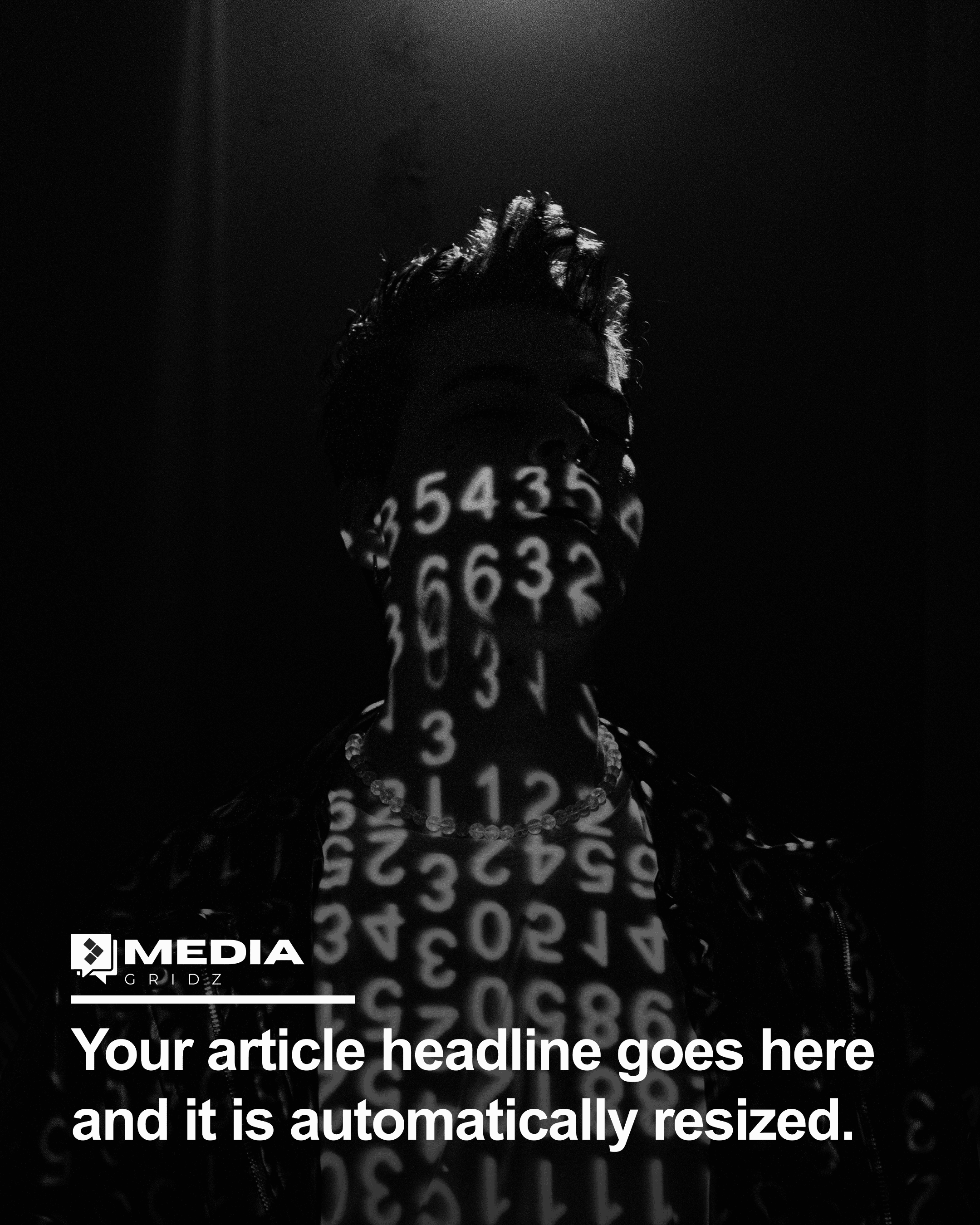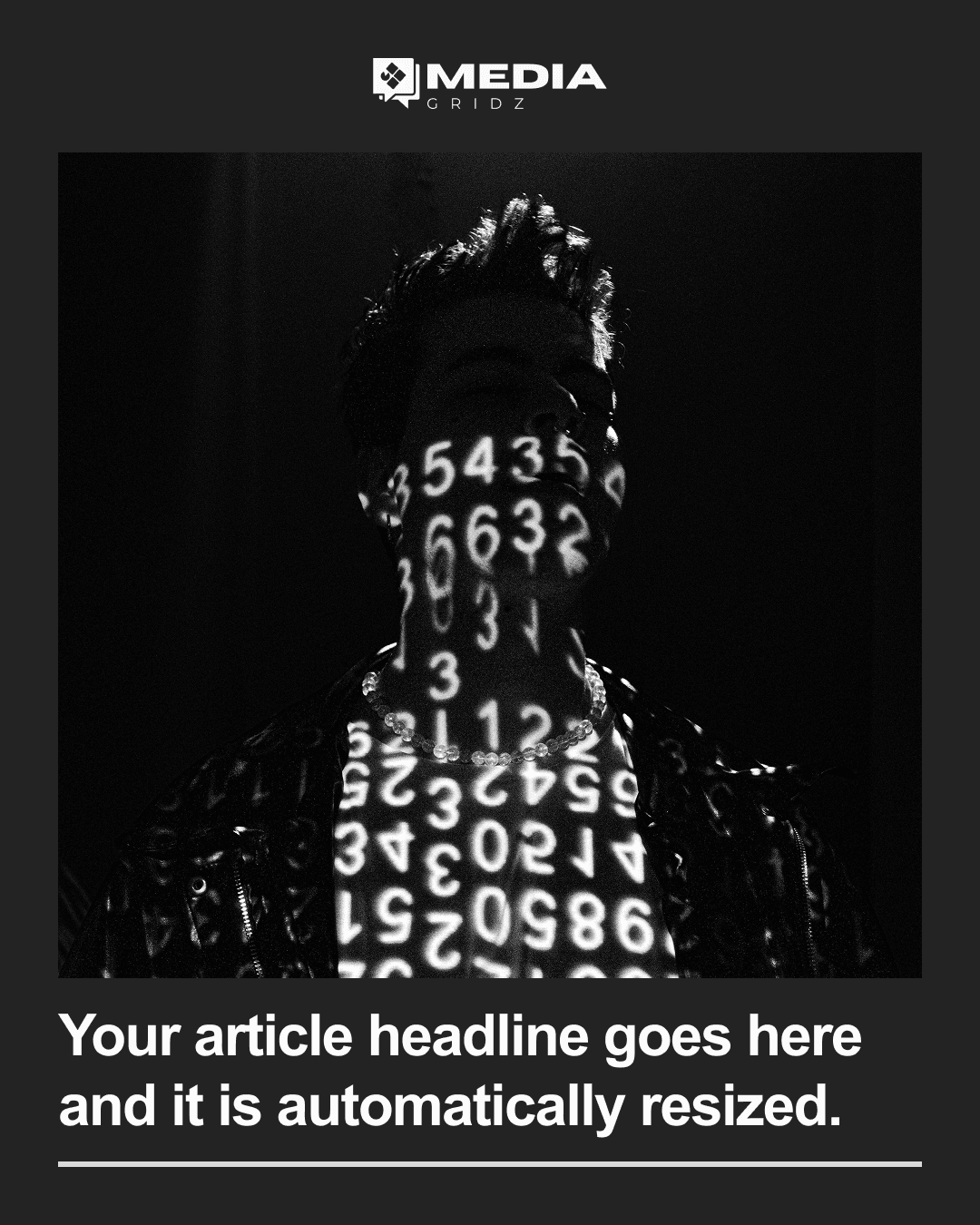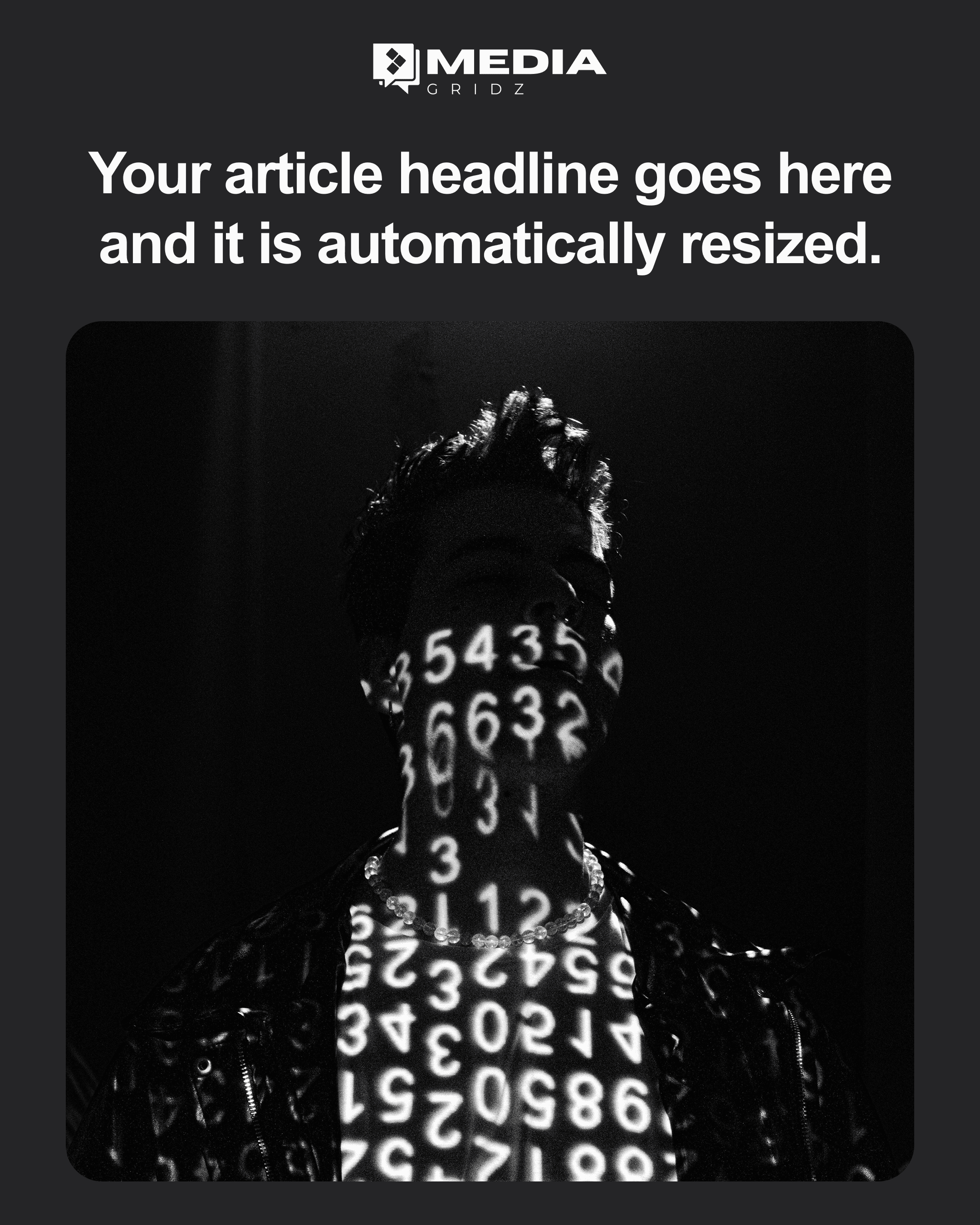The Best Tool For
Social Media Management
Designed for medias, news and blog writers with high volume of articles that deserve to be seen.
Add your website link, and every new article in your rss feed will become a social post.
Increase Website Visits with AI Captions
Re-write every post caption with AI trained to increase CTR on your article's posts